Learn how our AI dashboard and dedicated playbooks help you to visualize and manage AI adoption at scale across your organization.
This article was updated on September 26, 2025.
At Nudge Security, we’ve seen an explosion in the adoption of AI SaaS applications across our customer base over the last year. In July 2023, we analyzed risk data on the 75 AI applications we had discovered in our customers’ environments.
As of August 2025, that number has swelled to 1,500+, and that number will only continue to grow. What’s more, new AI tools are regularly showing up on our Top 10 list, knocking others further down the list.
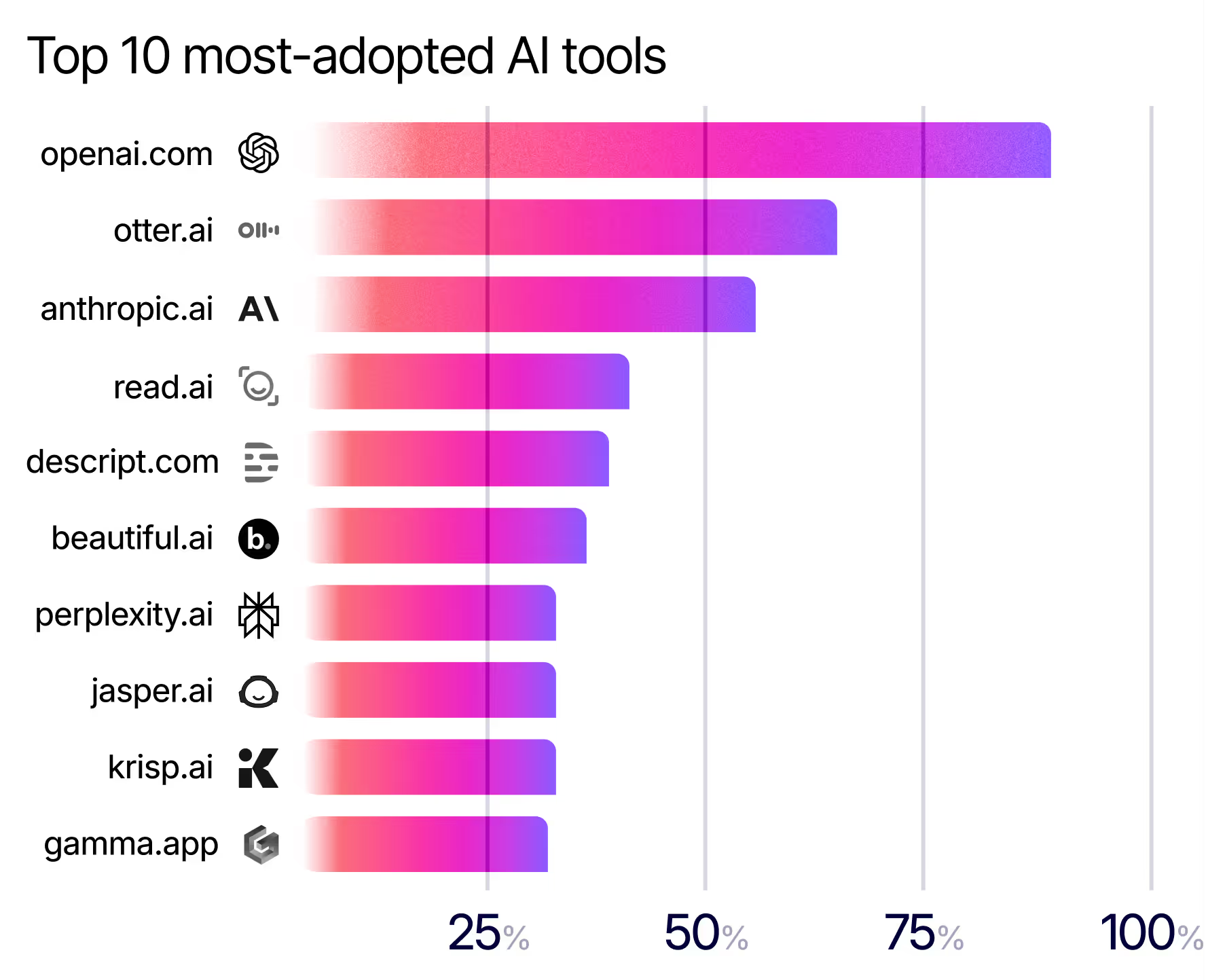
Given this unrelenting trend, security and IT teams need visibility and context of what AI applications their workforce is using as well as the right toolset to establish scalable AI governance.
In the past, we’ve written about how Nudge Security can help your organization embrace AI securely and at scale. We’ve also introduced playbooks to help you enforce your AI acceptable use policy with the ability to create and edit new versions as your organization's needs evolve, as well as deliver the policy directly to your workforce using nudges.
Our AI dashboard helps you visualize and understand AI usage within your own organization, including what apps are gaining traction and which employees and business units are using AI the most. We’ve also surfaced supply chain data to help you understand which of your SaaS providers are leveraging AI in their software supply chains, as well as providing visibility into which AI tools in your estate have access to your sensitive data.
With our AI dashboard, you can:
Take a look at the interactive demo below, and read on to find out how Nudge Security helps you manage and secure AI tools at your organization.
With our dashboard, you can quickly see how many AI apps are in use across your organization, who is using them, and what percentage of your employees have created AI accounts.
Using the quick links at the top of the dashboard, you can drill into a list of all the applications in use at your organization, or see a list of the users who have created accounts for AI tools.
Nudge Security’s AI dashboard includes a graph that shows your employees’ AI adoption over different time periods, so you can understand trends over time. Underneath, you can see a list of which AI apps have been introduced to your organization most recently and which are gaining traction.
When a new AI tool is introduced to your organization, you may want to review it to understand whether or not it aligns with your organization’s security and compliance requirements. For example, is the vendor responsible for creating the tool legitimate? Are the OAuth scopes your user has granted reasonable or are they overly-permissive for your organization? What are the vendor's AI data training policies?
Within Nudge Security’s AI dashboard, you can click on any app in the list of recently-added tools and see an overview that will help you accelerate your investigations. From there, you can check out everything from a description of the tool to an overview of the vendor’s security program, including information like supply chain details, recent breaches, and summaries of their AI data training policy when relevant. Depending on what you discover, you can send a nudge to users of the app asking them to take an action like switching to an alternative option or enabling MFA.
Nudge Security’s AI dashboard also shows you how AI usage breaks down by organizational unit, which can help you understand how different teams are using AI. For example, you can get a sense of whether your marketing team may be using generative AI to write social copy or your developers are running automated code checks powered by AI. Depending on what you see, you may want to account for those use cases within your organization's AI planning.
In addition to the AI tools your employees are using, we've also surfaced apps that are using AI functionality within their own solutions. For example, if your organization uses a support ticketing tool to help with customer issues, that product may leverage OpenAI to produce AI-driven chatbot responses.
Nudge Security also makes efforts to help you protect your sensitive data. From our Ai dashboard, you get visibility into the AI tools in your estate that have access to that data. This includes things like access to email, calendars, files, source code, and more. Optionally drill down by organization unit, location, cost center, and more to see which apps have access.
Based on what you discover in the AI dashboard, you'll want to explore Nudge Security’s playbook for creating and managing AI acceptable use policies. The playbook helps you craft, manage, and share your organization’s acceptable usage policy with employees who are using AI. Using the rules you set up, you can make sure that any employee who signs up for a new AI account receives real-time guidance on safe AI usage—exactly when they’re most likely to absorb it.
Check out our on-demand webinar, Embrace AI securely: How to mitigate AI usage risks with Nudge Security.